LNMP之 nginx 启动脚本和配置文件
本站寻求有缘人接手,详细了解请联系站长QQ1493399855
因为 nginx 启动不方便,所以我们需要自已手动来编译一个nginx 的启动脚本
[root@LNMP ~]# vim /etc/init.d/nginx #加入以下内容
#!/bin/bash
# chkconfig: - 30 21
# description: http service.
# Source Function Library
. /etc/init.d/functions
# Nginx Settings
NGINX_SBIN="/usr/local/nginx/sbin/nginx"
NGINX_CONF="/usr/local/nginx/conf/nginx.conf"
NGINX_PID="/usr/local/nginx/logs/nginx.pid"
RETVAL=0
prog="Nginx"
start() {
echo -n $"Starting $prog: "
mkdir -p /dev/shm/nginx_temp
daemon $NGINX_SBIN -c $NGINX_CONF
RETVAL=$?
echo
return $RETVAL
}
stop() {
echo -n $"Stopping $prog: "
killproc -p $NGINX_PID $NGINX_SBIN -TERM
rm -rf /dev/shm/nginx_temp
RETVAL=$?
echo
return $RETVAL
}
reload(){
echo -n $"Reloading $prog: "
killproc -p $NGINX_PID $NGINX_SBIN -HUP
RETVAL=$?
echo
return $RETVAL
}
restart(){
stop
start
}
configtest(){
$NGINX_SBIN -c $NGINX_CONF -t
return 0
}
case "$1" in
start)
start
;;
stop)
stop
;;
reload)
reload
;;
restart)
restart
;;
configtest)
configtest
;;
*)
echo $"Usage: $0 {start|stop|reload|restart|configtest}"
RETVAL=1
esac
exit $RETVAL
-----------------------------------------------------------------------
保存后,更改权限:
[root@LNMP ~]# chmod 755 /etc/init.d/nginx # 更改权限
[root@LNMP ~]# chkconfig --add nginx #加入到服务列表
[root@LNMP ~]# chkconfig nginx on #开机启动
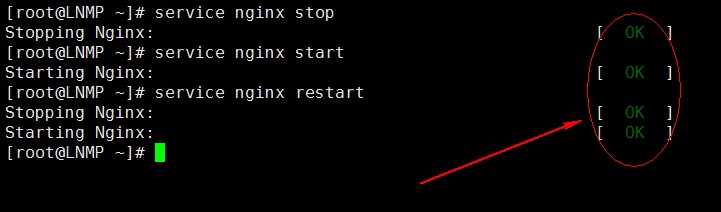
[root@LNMP ~]# service nginx configtest #检查配置文件有没有问题
nginx: the configuration file /usr/local/nginx/conf/nginx.conf syntax is ok
nginx: configuration file /usr/local/nginx/conf/nginx.conf test is successful
---------------------------------------------------------------------------
更改 nginx 配置文件
[root@LNMP ~]# cp /usr/local/nginx/conf/nginx.conf /usr/local/nginx/conf/nginx.conf.bak
[root@LNMP ~]# >/usr/local/nginx/conf/nginx.conf #清空nginx.conf 里的配置文件
[root@LNMP ~]# vim /usr/local/nginx/conf/nginx.conf # 写入以下配置
user nobody nobody;
worker_processes 2;
error_log /usr/local/nginx/logs/nginx_error.log crit;
pid /usr/local/nginx/logs/nginx.pid;
worker_rlimit_nofile 51200;
events
{
use epoll;
worker_connections 6000;
}
http
{
include mime.types;
default_type application/octet-stream;
server_names_hash_bucket_size 3526;
server_names_hash_max_size 4096;
log_format combined_realip '$remote_addr $http_x_forwarded_for [$time_local]'
'$host "$request_uri" $status'
'"$http_referer" "$http_user_agent"';
sendfile on;
tcp_nopush on;
keepalive_timeout 30;
client_header_timeout 3m;
client_body_timeout 3m;
send_timeout 3m;
connection_pool_size 256;
client_header_buffer_size 1k;
large_client_header_buffers 8 4k;
request_pool_size 4k;
output_buffers 4 32k;
postpone_output 1460;
client_max_body_size 10m;
client_body_buffer_size 256k;
client_body_temp_path /usr/local/nginx/client_body_temp;
proxy_temp_path /usr/local/nginx/proxy_temp;
fastcgi_temp_path /usr/local/nginx/fastcgi_temp;
fastcgi_intercept_errors on;
tcp_nodelay on;
gzip on;
gzip_min_length 1k;
gzip_buffers 4 8k;
gzip_comp_level 5;
gzip_http_version 1.1;
gzip_types text/plain application/x-javascript text/css text/htm application/xml;
include vhosts/*.conf;
} # 注意这个括号以及这一句 include vhosts/*.conf;
--------------------------------------------------------------------
[root@LNMP ~]# /usr/local/nginx/sbin/nginx -t # 检查nginx 的编译
nginx: the configuration file /usr/local/nginx/conf/nginx.conf syntax is ok
nginx: configuration file /usr/local/nginx/conf/nginx.conf test is successful
[root@LNMP ~]# cd /usr/local/nginx/conf/
[root@LNMP conf]# mkdir vhosts #创建 vhosts 目录
[root@LNMP conf]# cd vhosts/
[root@LNMP vhosts]# vim default.conf # 编辑default.conf ,写入以下内容
server
{
listen 80 default_server;
server_name localhost;
index index.html index.htm index.php;
root /tmp/1233; #黙认的虚拟主机设置为 空,访问是会是 403 ,如下图
deny all;
以下不用的注释或册除
# root /usr/local/nginx/html;
# location ~ .php$ {
# include fastcgi_params;
# fastcgi_pass unix:/tmp/php-fcgi.sock;
# fastcgi_index index.php;
# fastcgi_param SCRIPT_FILENAME /usr/local/nginx/html$fastcgi_script_name;
# }
}
niginx 启动(一定要检查nginx 是否正常启动)
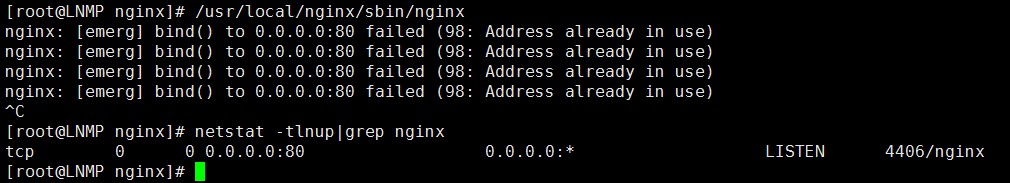
[root@LNMP vhosts]#mkdir /tmp/1223 #创建这个目录
[root@LNMP vhosts]# /usr/local/nginx/sbin/nginx -t #编译完检查
[root@LNMP vhosts]# /etc/init.d/nginx reload #重新加载配置文件
Reloading Nginx: [ OK ]
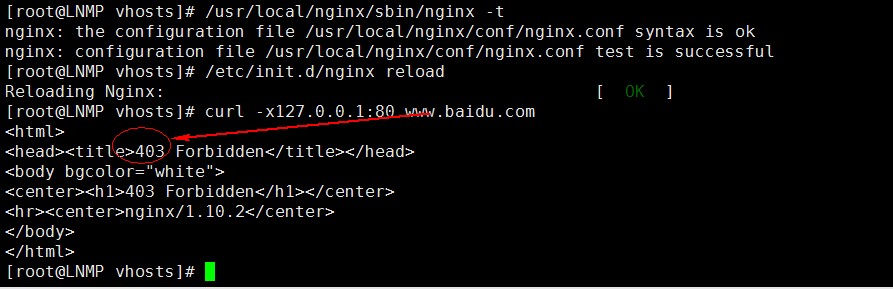
以下可以访问黙认主机的的情形反映
[root@LNMP vhosts]# curl localhost
<!DOCTYPE html>
<html>
<head>
<title>Welcome to nginx!</title>
<style>
body {
width: 35em;
margin: 0 auto;
font-family: Tahoma, Verdana, Arial, sans-serif;
}
</style>
</head>
<body>
<h1>Welcome to nginx!</h1>
<p>If you see this page, the nginx web server is successfully installed and
working. Further configuration is required.</p>
<p>For online documentation and support please refer to
<a href="http://nginx.org/">nginx.org</a>.<br/>
Commercial support is available at
<a href="http://nginx.com/">nginx.com</a>.</p>
<p><em>Thank you for using nginx.</em></p>
</body>
</html>
楼主在编写另一个主机的时候,没有实现 502 的状态,不知何故。
以下 test.com 示例文件
listen 80;
server_name test.com;
root /data/www;
location ~ .php$ {
include fastcgi_params;
#fastcgi_pass unix:/tmp/php-fcgi.sock;
fastcgi_pass 127.0.0.1:9000;
fastcgi_index index.php;
fastcgi_param SCRIPT_FILENAME /data/www$fastcgi_script_name;
[root@LNMP vhosts]# vim test.com
[root@LNMP vhosts]# curl -x127.0.0.1:80 test.com
<head><title>403 Forbidden</title></head>
<body bgcolor="white">
<center><h1>403 Forbidden</h1></center>
<hr><center>nginx/1.10.2</center>
