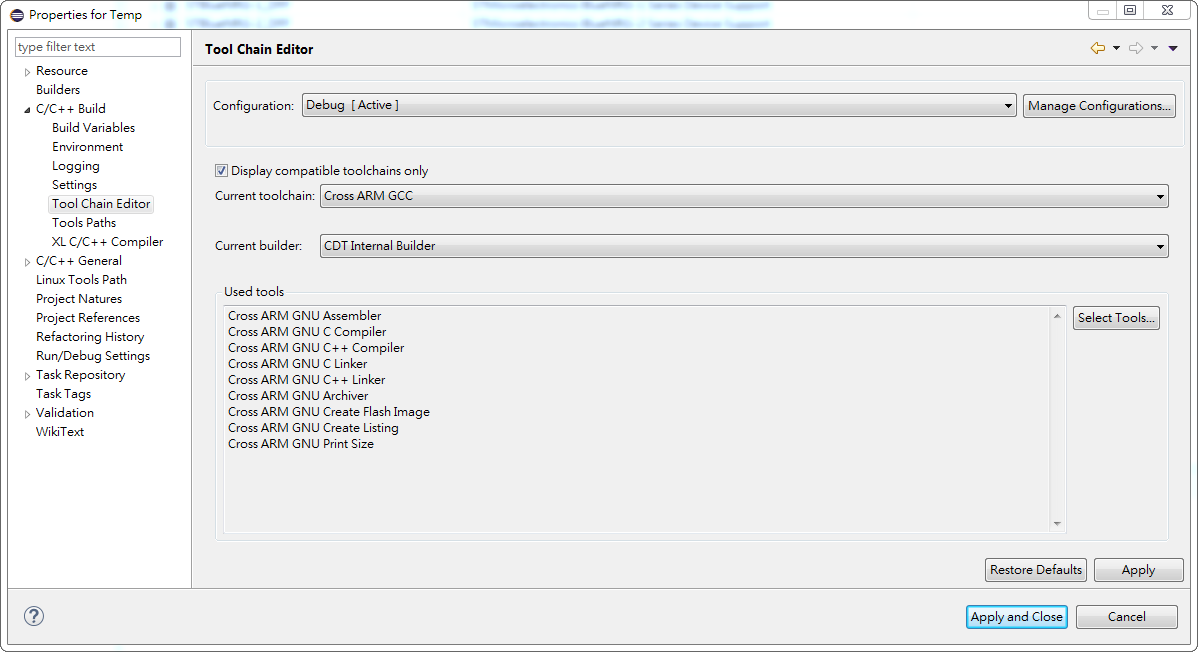(Eclipse)(STM32) STM32在Eclipse編程
本站寻求有缘人接手,详细了解请联系站长QQ1493399855
因為Keil需要破解才能compile超過32K大小的程式碼,最近在STM32上使用Lua Lib。
所以輕易就超過32K了,萌生想換IDE的想法。之後轉到Ubuntu 應該也能越來越適應。
首先安裝Eclipse必須先安裝jave jre
1. Java jre
2. Eclipse下載安裝
3. ARM Eclipse Plug-in 在 Help --> Install New Software --> Add (GUN ARM Eclipse Plug-in)
4. Open on Chip Debug (OpenOCD)
5. C/C++ Development Tooling (CDT)
6. GUN Toolchain (GUN ARM Embedded Toolchain)
從0開始配置的話大概是需要這幾項東西,其中 3、5巷可以透過Eclipse (Install New Software) 安裝。
在 Eclipse 建立完 project 再來就適配置 Debugger 和 下載Packs
Download Device
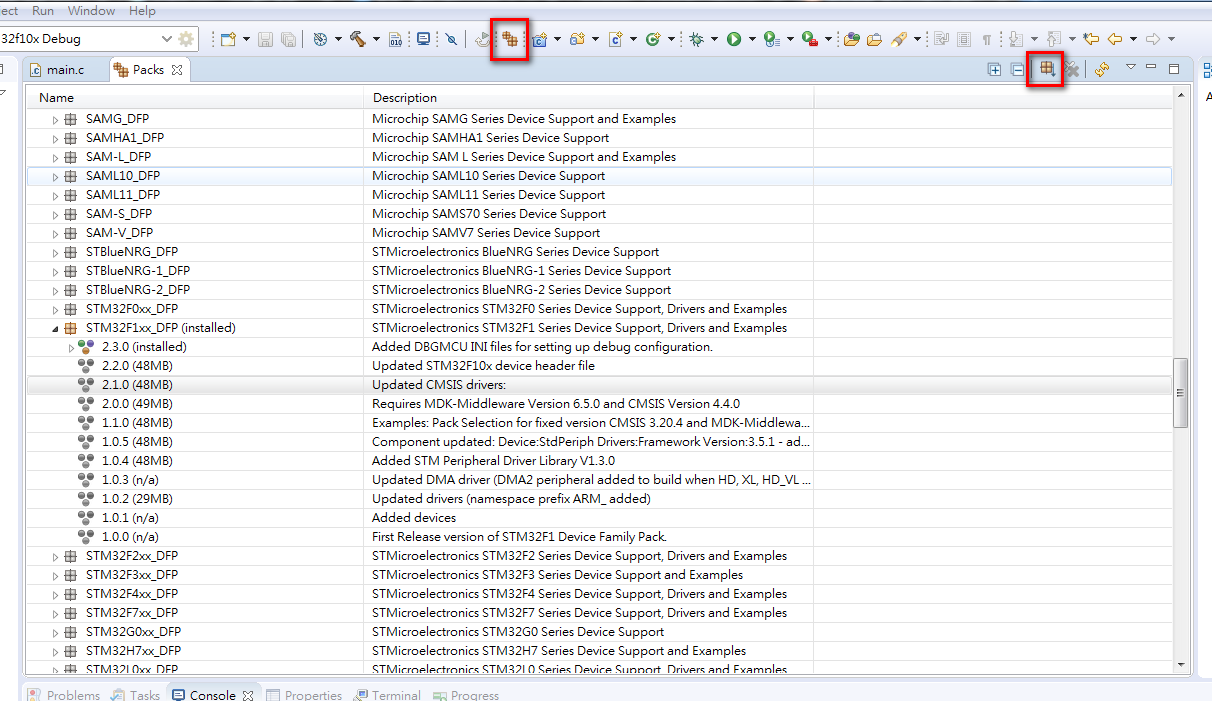
Debug Configurations
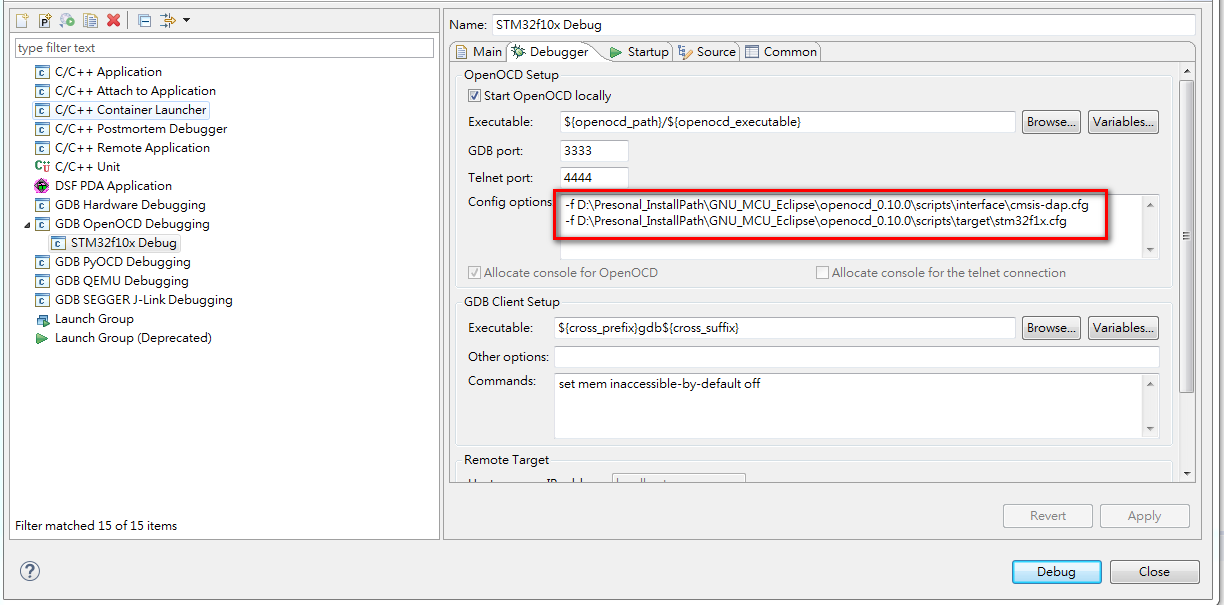
Project Setting - Device Select
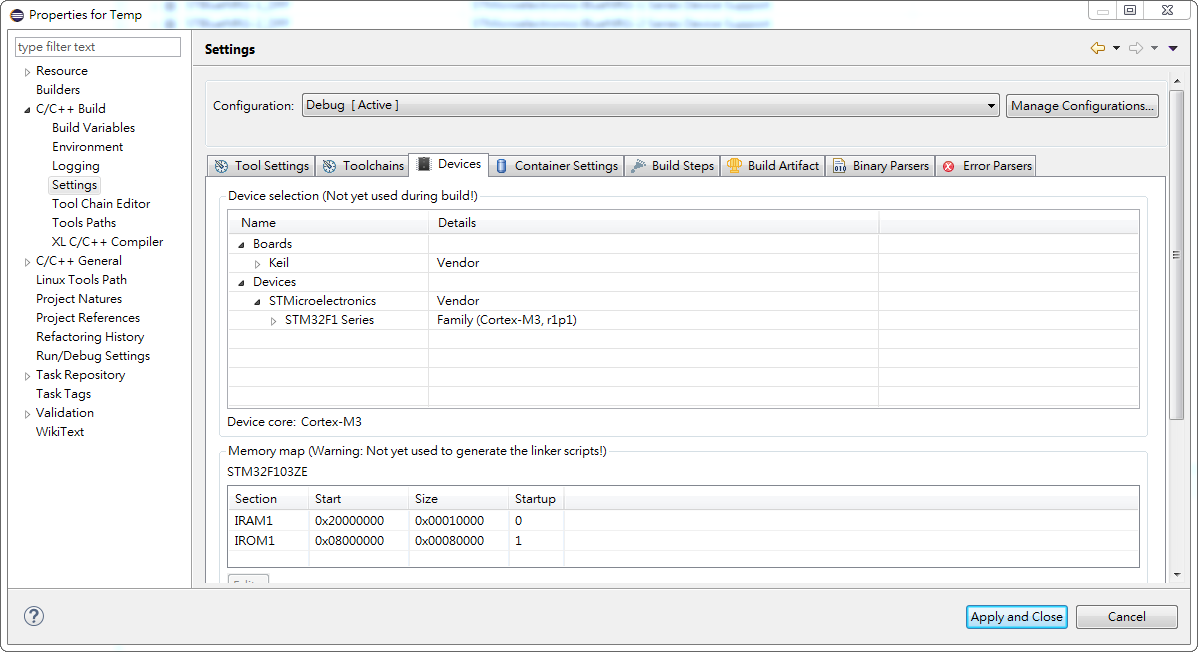
Project Setting - Tool Chain Editor